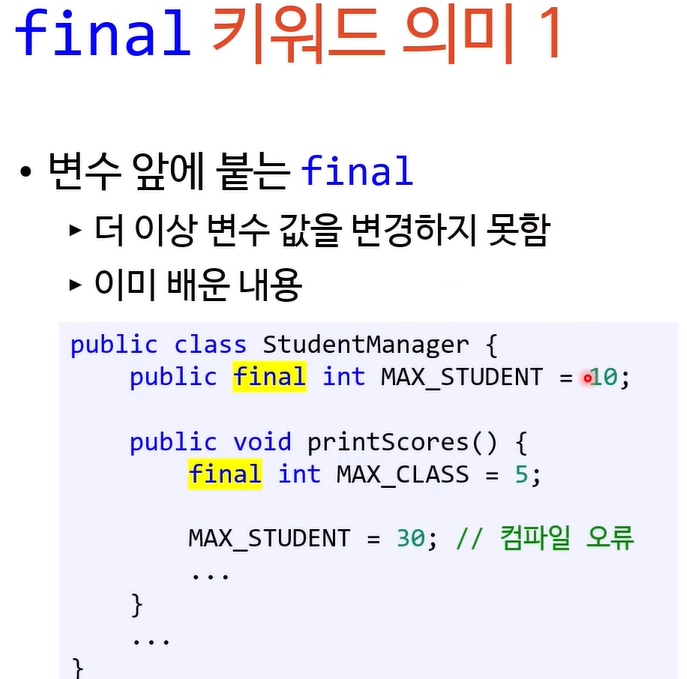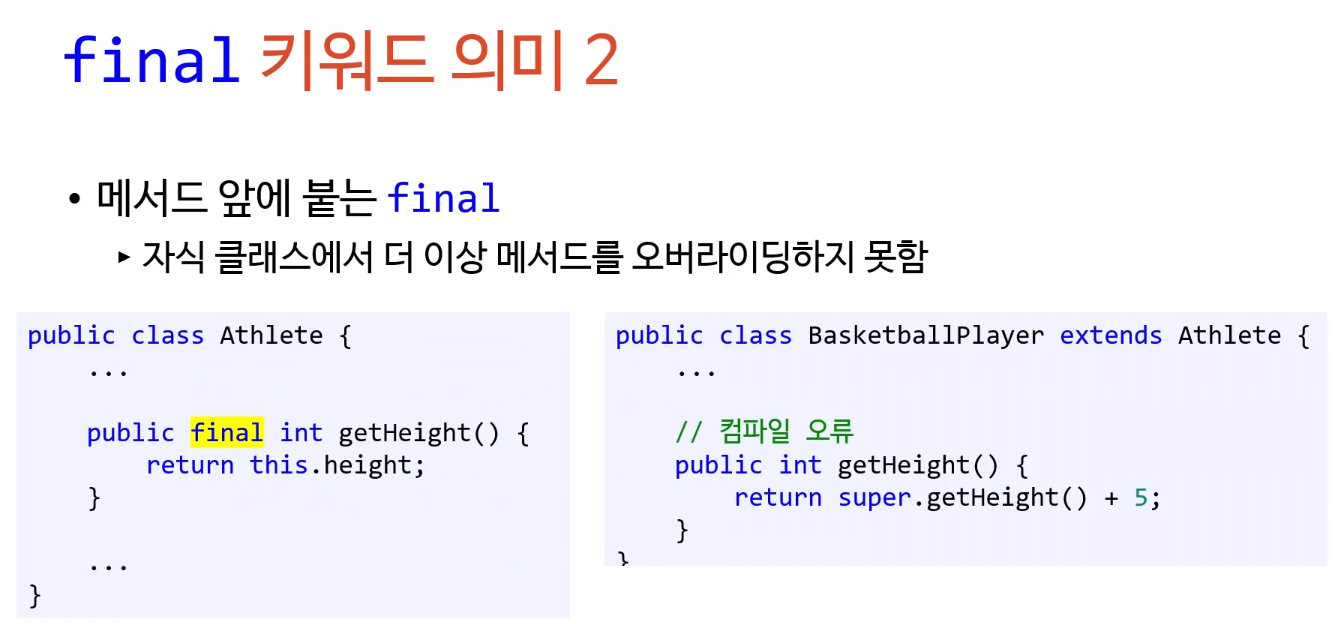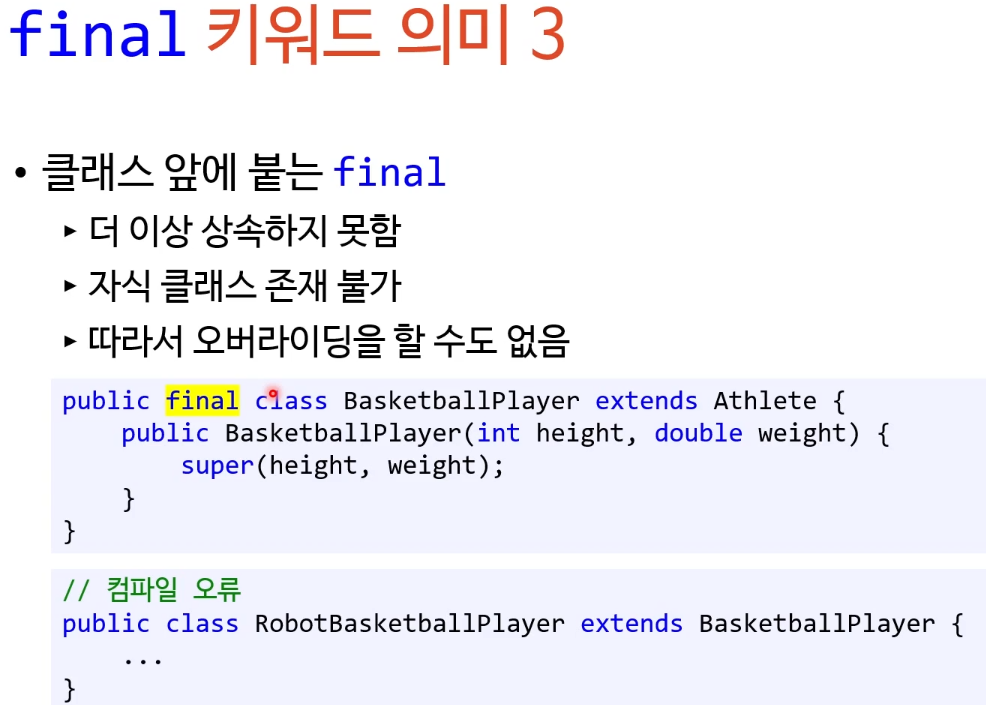라면 순서대로 끓이기

위 그림처럼 라면 끓이는 Step들이 정의 되어 있다.
어떻게하면 순서대로 출력 할까?
위상 정렬을 사용하면 된다.
스텝 정의
public final class Step {
private final String name;
private final ArrayList<Step> nextSteps = new ArrayList<>();
public Step(final String name) {
this.name = name;
}
public String getName() {
return name;
}
public ArrayList<Step> getNextSteps() {
return nextSteps;
}
public void addNext(final Step step) {
this.nextSteps.add(step);
}
}스텝 클래스는 자신이 수행하는 이름과 다음 스텝들을 정의한다.
그래프 생성
private static ArrayList<Step> createStepGraph() {
final Step start = new Step("start: 시작");
final Step water = new Step("water: 물");
final Step boil = new Step("boil: 물끓이기");
final Step noodle = new Step("noodle: 면");
final Step powder = new Step("powder: 스프");
final Step powderEtc = new Step("powderEtc: 건더기");
final Step boilFinish = new Step("boilFinish: 물끓이기 완료");
final Step eat = new Step("eat: 라면 잡수기");
final Step chopsticks = new Step("chopsticks: 젓가락 세팅");
final Step kimchi = new Step("kimchi: 김치 세팅");
start.addNext(water);
water.addNext(boil);
boil.addNext(noodle);
boil.addNext(powder);
boil.addNext(powderEtc);
noodle.addNext(boilFinish);
powder.addNext(boilFinish);
powderEtc.addNext(boilFinish);
boilFinish.addNext(eat);
chopsticks.addNext(eat);
kimchi.addNext(eat);
ArrayList<Step> steps = new ArrayList<>();
steps.add(start);
steps.add(water);
steps.add(boil);
steps.add(noodle);
steps.add(powder);
steps.add(powderEtc);
steps.add(boilFinish);
steps.add(eat);
steps.add(chopsticks);
steps.add(kimchi);
return steps;
}그래프 생성 : 각각의 스텝들을 만들고 그 다음 스텝은 무엇인지 정의한다
위성 정렬 실행
public static void main(String[] args) {
ArrayList<Step> steps = createStepGraph();
LinkedList<Step> sortedSteps = sortTopologically(steps);
for (Step step : sortedSteps) {
System.out.println(step.getName());
}
}
private static LinkedList<Step> sortTopologically(ArrayList<Step> steps) {
LinkedList<Step> linkedList = new LinkedList<Step>();
HashSet<Step> discovered = new HashSet<Step>();
for (Step step : steps) {
topologicalSortRecursive(step, discovered, linkedList);
}
return linkedList;
}
private static void topologicalSortRecursive(Step step, HashSet<Step> discovered, LinkedList<Step> linkedList) {
if (discovered.contains(step)) {
return;
}
discovered.add(step);
for (Step nextStep : step.getNextSteps()) {
if (discovered.contains(nextStep)) {
continue;
}
topologicalSortRecursive(nextStep, discovered, linkedList);
}
linkedList.addFirst(step);
}위 코드에서 핵심은 각각의 모든 Step들이 위상정렬을 재귀적으로 실행 한다는 것이다.
※ 이미 실행한 Step이 있으면 반환(discovered)
그리고 DFS 처럼 자기 자신을 add 하기 전에 다음 스텝을 먼저 add한다
'JAVA' 카테고리의 다른 글
| java annotation (0) | 2021.03.12 |
|---|---|
| JAVA final 키워드 (0) | 2020.06.26 |